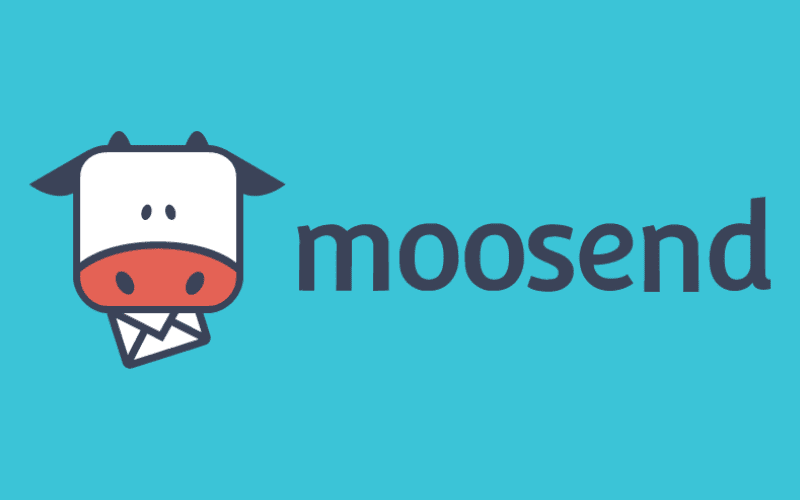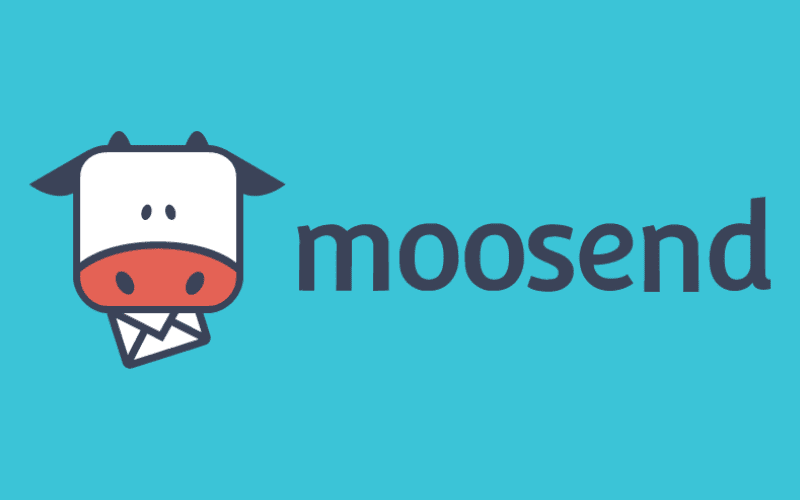Best Email Marketing Platforms - Top 7 for all Budgets

Investing in one of the best email marketing platforms could be highly profitable, as every dollar spent returns an average of $42. However, finding a top email software for your needs can be overwhelming: With the multitude of options available, it’s easy to feel lost in a sea of features, pricing plans, and user interfaces that may or may not suit your specific needs.
This uncertainty can lead to choosing a tool that doesn’t align with your marketing objectives, wasting both time and money.
To help you navigate through the clutter, I’ve curated a list of the seven best email marketing platforms from the best email marketing companies. Each has been evaluated for its effectiveness, ease of use, and ability to integrate seamlessly into your marketing strategy, ensuring you can reach your audience more effectively and boost your campaign results without the guesswork.
Table of Contents
My Top 7 Picks
# | Tool | Rating | Start Now! |
1 | 4.5/5 | ||
2 | 4/5 | ||
3 | 4.5/5 | ||
4 | 4.5/5 | ||
5 | 4.5/5 | ||
6 | 4/5 | ||
7 | 4.5/5 |
ActiveCampaign stands out as a remarkably versatile email marketing tool, designed to cater to the needs of both small businesses and larger enterprises aiming to streamline their marketing efforts. This platform excels in automation, allowing users to craft intricate email sequences tailored to the behaviors and preferences of their audience, thus enhancing engagement and conversion rates. Its user-friendly interface simplifies the creation of
complex marketing campaigns, while robust analytics provide deep insights into campaign performance, helping marketers make data-driven decisions. Additionally, ActiveCampaign integrates seamlessly with over 850 apps, enabling a smooth workflow within diverse digital ecosystems. This tool is particularly suited for marketers who require advanced automation capabilities and detailed analytics to continuously optimize their communication strategies.
Key Specifications:
- Automation: Advanced automation workflows to streamline marketing tasks.
- Segmentation: Detailed segmentation options for personalized campaigns.
- Email Templates: A wide array of customizable email templates.
- Analytics and Reporting: Comprehensive analytics to track campaign performance.
- CRM Integration: Seamless integration with its built-in CRM system for sales automation.
- Third-party Integrations: Extensive integrations with over 250 apps and services.
Pros
Cons
- Powerful automation capabilities
- High level of email personalization
- Comprehensive reporting and analytics
- Steeper learning curve for beginners
- Higher price point for advanced features
Best suited for: Businesses looking for advanced automation and CRM functionalities, ideal for sales-driven organizations that want to integrate their email campaigns with user behavior tracking.
All Articles Related to ActiveCampaign
AWeber is an established email marketing tool best suited for small to medium-sized businesses and entrepreneurs who need effective, straightforward solutions for email automation and subscriber engagement. AWeber offers a robust platform that integrates smoothly with various web applications including social media, landing pages, and shopping carts, maximizing the efficiency and reach of your marketing campaigns. Its form builder and API
capabilities allow for easy creation of custom signup forms and automation of processes, ensuring seamless data management and subscriber integration. Additionally, AWeber provides tools for re-engaging inactive subscribers, thereby optimizing your audience engagement. For marketers focused on performance metrics, AWeber’s detailed analytics help in making informed decisions to enhance email strategies.
Key Specifications:
- Dynamic Content: Create personalized email content for different audience segments.
- Tagging: Utilize tags for precise subscriber segmentation.
- Email Templates: Access to over 600 email templates.
- 24/7 Support: Round-the-clock live chat support.
- Landing Page Builder: Build 1 landing page even on the free plan.
- Analytics: Basic and advanced analytics for tracking email performance.
Pros
Cons
- Extensive email template library
- Comprehensive free plan
- Effective subscriber segmentation
- Limited advanced features for the price
- Only 1 landing page on the free plan
Best suited for: Small businesses and content creators needing straightforward email marketing tools with excellent autoresponder capabilities.
All Articles Related to AWeber
–
ClickFunnels is an all-in-one online marketing and sales funnel builder that helps businesses market, sell, and deliver their products and services. It streamlines the creation of sales funnels, which are essential for guiding visitors through the conversion process. The platform is user-friendly, requiring no coding skills, allowing you to quickly build custom sales pages that convert visitors into leads and then customers. ClickFunnels is particularly beneficial for
entrepreneurs and online businesses looking to automate their marketing processes, with features like tagging contacts and managing follow-up funnels. The tool also seamlessly integrates with various third-party applications, enhancing its functionality and versatility. The recent update to ClickFunnels 2.0 introduces even more features to enhance user experience and offer more comprehensive solutions for online businesses.
Key Specifications:
- Sales Funnel Creation: Easy-to-use drag and drop builder for sales funnels.
- E-Commerce Tools: Integrated tools for online sales, including product pages.
- Email Marketing: Integrated email marketing capabilities.
- Membership Sites: Tools for building and managing membership sites.
- Analytics: Built-in analytics for tracking funnel performance.
- Website Building: Comprehensive tools for building full websites.
Pros
Cons
- Simplifies the sales funnel process
- Offers a wide range of marketing tools
- Includes email marketing and membership site functionalities
- Can be expensive for small businesses
- Requires a learning curve for full utilization
Best suited for: Entrepreneurs and businesses focused on funnel creation and management, integrating emails directly into their sales funnels for better conversion tracking.
Constant Contact is a user-friendly emailing software, ideal for small to medium-sized businesses seeking to enhance their marketing outreach effectively. This platform supports a range of marketing functions, from email campaigns to event management and social media integrations, providing a holistic toolset for engaging with customers across multiple channels. One of Constant Contact’s strengths is its robust audience
management features, allowing users to segment contact lists based on demographics or interests, which improves the relevance and effectiveness of campaigns. The platform also offers comprehensive analytics tools to track audience growth, reach, and engagement, helping businesses refine their strategies and achieve better results over time.
Key Specifications:
- Ease of Use: User-friendly email builder with drag-and-drop functionality.
- Email Templates: Large library of customizable templates.
- Marketing Automation: Tools for best automated email campaigns.
- Email List Software: Advanced tools for building, segmenting, and tracking subscriber lists.
- Social Media Ads: Integration with Facebook, Instagram, and Google ads.
- Analytics: Insightful analytics for campaign performance tracking.
Pros
Cons
- Intuitive design and easy campaign creation
- Comprehensive list management tools
- Robust analytics for tracking effectiveness
- High cost compared to features offered
- Limited automation capabilities
Best suited for: Small to medium-sized businesses seeking an easy-to-use platform with extensive support and training resources to handle diverse marketing needs.
All Articles Related to Constant Contact
ConvertKit is a robust email marketing platform tailored for creators and online entrepreneurs. It simplifies the process of building and managing email lists while offering a range of features designed to enhance engagement and conversion rates. One of ConvertKit’s standout features is its landing page editor, which allows users to quickly create visually appealing pages without any coding expertise. This good email software also excels
in subscription management, offering flexibility in how users manage their followers, which is crucial for personalizing communication and improving deliverability. Moreover, ConvertKit facilitates the creation of direct relationships with followers, enabling creators to “own” these connections through effective use of their email lists. The platform also supports multiple opt-ins per list, which is beneficial for testing different approaches to see what resonates best with the audience, a feature not commonly found in all competing services.
Key Specifications:
- Landing Page Editor: Easy-to-use editor for creating custom landing pages.
- Subscriber Management: Advanced tools for flexible user-subscription management.
- Segmentation: Smart and easy segmentation with tags.
- Paid Newsletters: Option to offer paid subscriptions directly through the platform.
- Deliverability: High email deliverability rates.
- Pricing Plans: Free email marketing software for starters and a Creator Pro plan for advanced users.
Pros
Cons
- Excellent landing page capabilities
- Efficient subscriber segmentation
- Supports paid newsletters
- Price may be high for certain creators
- Limited automation compared to competitors
Best suited for: Bloggers, authors, and content creators who need a simple platform with powerful segmentation and automation focused on building subscriber lists.
All Articles Related to ConvertKit
- ConvertKit vs Beehiiv 2024 – Finding the Best Email Service
- Convertkit vs Substack 2024 – There’s a Clear Winner!
- ConvertKit vs GetResponse 2024 – The Truth Revealed!
- ConvertKit vs Constant Contact 2024 – The Truth Revealed
- ConvertKit vs ClickFunnels 2024 – It’s So Simple!
- Drip vs ConvertKit 2024 – The Ultimate XXL-Review
GetResponse is an all-in-one marketing platform that excels in providing comprehensive tools for email marketing, automation, and online campaign management. It is highly regarded for its ease of use and affordability, making it a suitable option for businesses of all sizes looking to engage their audiences effectively. GetResponse offers a variety of features, including advanced email templates, marketing automation capabilities, and the ability to
conduct webinars—all integrated into one platform. This platform is especially popular among e-commerce businesses due to its targeted email marketing tools and functionalities that align with online sales processes. Users appreciate its straightforward interface and specific features that simplify creating and managing email campaigns. For those new to email marketing or those seeking to test its features, GetResponse offers a 30-day free trial, providing ample opportunity to explore its capabilities.
Key Specifications:
- Email Automation: Advanced automation for creating complex subscriber sequences.
- User Interface: Visually appealing and easy to navigate.
- Templates: A variety of templates to kickstart your email campaigns.
- Pricing: Affordable pricing plans suitable for beginners.
- Analytics: Detailed analytics to track the performance of your emails.
- Ease of Use: Suitable for users who are not as tech-savvy.
Pros
Cons
- User-friendly interface
- Advanced email automation capabilities
- Affordable pricing for beginners
- Issues with email deliverability
- Limitations in list management
Best suited for: Marketers looking for a versatile platform that not only manages emails but also enables creating landing pages, webinars, and automated sales funnels.
Moosend is a dynamic email marketing platform known for its comprehensive features that cater to businesses of all sizes, from freelancers to large enterprises. This platform is highly praised for its user-friendly interface and powerful automation capabilities, making it an excellent choice for those seeking efficiency in their marketing strategies. Moosend allows users to create visually appealing newsletters, automate marketing communications,
and track performance to refine future campaigns effectively. A notable advantage of Moosend is its unlimited emails offering, alongside professional features without branding restrictions, which is especially appealing for those needing high-volume email campaigns with a personalized touch. It also supports a wide range of integrations, enhancing its functionality across different digital marketing contexts. Moosend’s flexible automation tools include ready-made recipes for common workflows, which can be customized to fit specific marketing needs.
Key Specifications:
- Email Marketing Automation Software: Multi-step workflows to automate marketing tasks efficiently.
- User Interface: Well-designed and easy to navigate.
- Email Templates: Wide variety of templates for different business needs.
- Pricing: Competitive pricing with pay-as-you-go options for flexibility.
- Email Credits: Affordable email credits system for scalable campaign management.
- Analytics: Comprehensive tracking and SPAM analysis tools.
Pros
Cons
- Pro features at an affordable price
- Easy-to-use interface
- Flexible pricing models
- Advanced features may require a learning curve
- Pay-as-you-go model may not suit all businesses
Best suited for: Startups and small businesses looking for an affordable yet powerful tool with robust automation, real-time analytics, and AI-driven optimization features.
All Articles Related to Moosend
Best Email Marketing Platforms Guide - What to Look Out For
When evaluating email marketing tools, it’s crucial to consider several key features that can significantly impact the effectiveness of your campaigns. Here’s a concise guide on what to look out for:
1. Ease of Use
Choose tools that are user-friendly, especially for beginners. A straightforward interface and intuitive navigation are essential for efficient campaign management.
2. Features and Functionality
Look for tools that offer a robust set of features, such as automated campaigns, segmentation options, A/B testing, and detailed analytics to monitor your campaign’s performance.
3. Integration Capabilities
The ability to integrate seamlessly with other platforms (e.g., CRM software, e-commerce platforms) can enhance your marketing efforts and streamline workflows.
4. Deliverability
Good email marketing tools should have strong deliverability rates, ensuring that your emails actually reach your subscribers’ inboxes.
5. Customer Support
Reliable customer support is critical. Look for services that offer comprehensive support through multiple channels (phone, email, live chat).
6. Pricing
Consider the pricing structure of the email marketing tool. It should align with your budget and the scale of your operations, offering flexibility as your business grows.
7. Scalability
Choose an email mailing software that can grow with your business. It should handle larger volumes of emails and more complex campaigns as your audience grows.
By focusing on these key areas, you can select an effective email marketing tool that not only meets your current needs but also supports your future growth.