When it comes to selecting the ideal email marketing platform, the decision between ConvertKit vs Constant Contact can be particularly challenging. With so many features to consider, from user interface and email templates to email automation and integrations, it’s easy to feel overwhelmed.
The wrong choice can lead to wasted time, money, and missed opportunities for your business.
But don’t worry—this comprehensive comparison of ConvertKit vs Constant Contact is here to help. By breaking down the key features, pricing plans, support, and unique offerings of each tool, I’ll guide you to the best decision for your email marketing strategy. Read on to find the perfect solution that fits your needs and goals.
In a Hurry? Here’s a Quick Summary of ConvertKit vs GetResponse
| Feature | ConvertKit | Constant Contact |
| User Interface | Clean, minimalistic, easy to navigate | Robust design, more customization options |
| Email Design and Templates | Simple, clean templates focused on content | Extensive template library with rich customization options |
| Automation | Advanced automation with visual builder | Basic automation features, easy to set up |
| Pricing | Starts at $15/month for up to 300 subscribers | Starts at $20/month for up to 500 subscribers |
| Best Suited For | Content creators and bloggers | Small to medium-sized businesses |
Table of Contents
User Interface and Ease of Use
ConvertKit User Interface and Ease of Use
ConvertKit features a clean, minimalistic user interface designed for simplicity. The intuitive dashboard allows easy navigation for creating email campaigns, managing subscribers, and analyzing performance metrics. The drag-and-drop email editor is user-friendly, focusing on functionality and ease of use, even for those with limited technical skills.
Constant Contact User Interface and Ease of Use
Constant Contact offers a user-friendly interface with a more robust design. Its well-organized dashboard provides easy access to email creation, contact management, and reporting features. The drag-and-drop editor includes additional design elements, catering to users who prefer more customization options. Guided tutorials enhance the onboarding process.
Comparison
- ConvertKit: Clean, minimalistic interface, easy to navigate.
- Constant Contact: Robust design with more customization options.
- ConvertKit vs Constant Contact: ConvertKit is more straightforward, while Constant Contact offers more design flexibility.
Email Design and Templates
ConvertKit Email Design and Templates
ConvertKit focuses on simplicity and functionality in email design, offering basic templates designed to keep emails clean and distraction-free. While template options are limited, they are effective for users who prefer plain-text or simple HTML emails, emphasizing content delivery over elaborate designs.
Constant Contact Email Design and Templates
Constant Contact excels with a wide variety of professionally designed email templates. Users can choose from numerous pre-built templates, customizable to fit their brand. The drag-and-drop editor offers extensive design options, including images, buttons, and various layouts, making it ideal for businesses wanting visually appealing emails.
Comparison
- ConvertKit: Simple, clean templates focused on content.
- Constant Contact: Extensive template library with rich customization options.
- ConvertKit vs Constant Contact: ConvertKit is ideal for content-focused emails, while Constant Contact offers more design flexibility.
Automation and Workflow Features
ConvertKit Automation and Workflow Features
ConvertKit provides powerful email automation capabilities, allowing users to create complex email sequences based on subscriber behavior. The intuitive visual automation builder lets users design workflows easily. Automated email funnels, subscriber segmentation, and personalized content delivery make ConvertKit suitable for creators seeking targeted campaigns.
Constant Contact Automation and Workflow Features
Constant Contact offers essential automation features like welcome emails, birthday emails, and automated series. The straightforward setup is less flexible than ConvertKit but covers the basics, suitable for small to medium-sized businesses needing standard automation.
Comparison
- ConvertKit: Advanced automation with a visual builder for complex workflows.
- Constant Contact: Basic automation features, easy to set up.
- ConvertKit vs Constant Contact: ConvertKit offers more sophisticated automation options, while Constant Contact suits simpler automation needs.
List Management and Segmentation
ConvertKit List Management and Segmentation
ConvertKit excels in list management with a tag-based system for granular subscriber segmentation. Users can tag subscribers based on actions, interests, and behavior, enabling highly personalized email campaigns and detailed audience insights.
Constant Contact List Management and Segmentation
Constant Contact uses a straightforward list-based management system. Users can create multiple lists and segment contacts by location, engagement, and demographics. While not as advanced as ConvertKit’s tagging system, it offers sufficient capabilities for most marketing needs and is user-friendly for basic segmentation tasks.
Comparison
- ConvertKit: Advanced tag-based segmentation for detailed audience targeting.
- Constant Contact: Simple list-based segmentation, easy to manage.
- ConvertKit vs Constant Contact: ConvertKit provides more detailed and flexible segmentation, while Constant Contact offers simplicity and ease of use.
Integrations and Third-Party Apps
ConvertKit Integrations and Third-Party Apps
ConvertKit integrates with numerous third-party apps, enhancing functionality. Popular integrations include WordPress, Shopify, Teachable, and more. It also supports Zapier, connecting users with hundreds of additional apps, making ConvertKit versatile for various marketing needs.
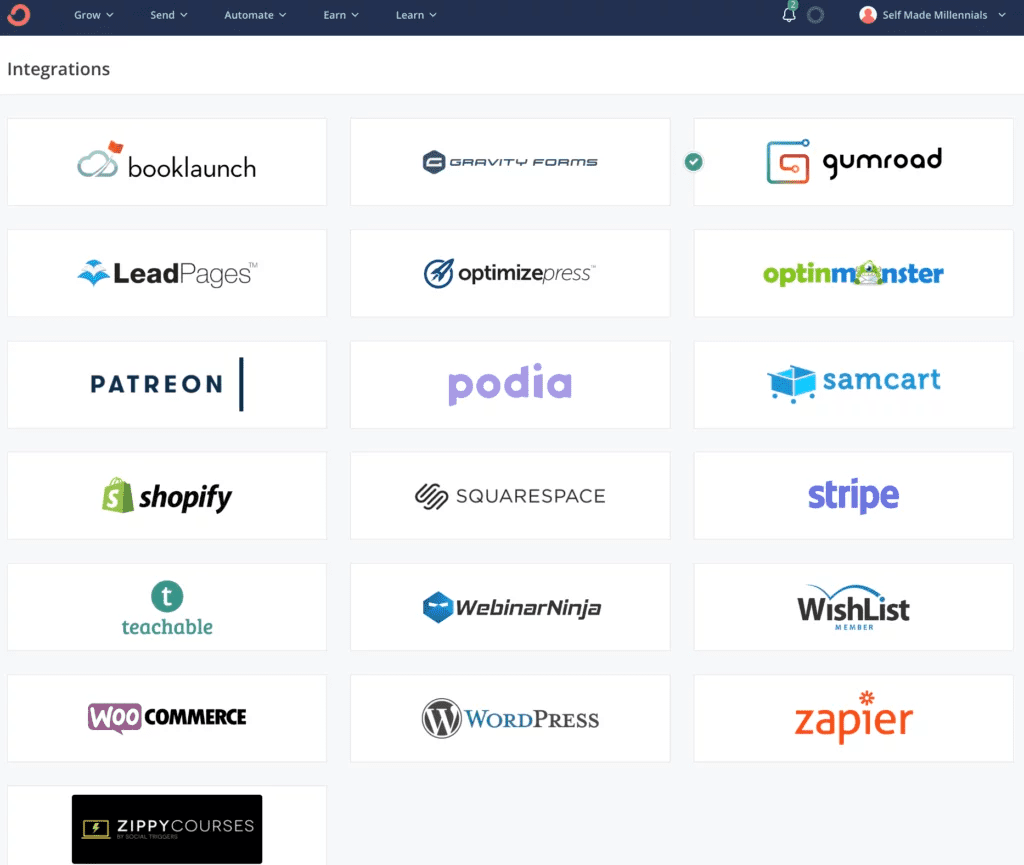
Constant Contact Integrations and Third-Party Apps
Constant Contact offers a wide range of integrations with popular apps like Shopify, WooCommerce, and Eventbrite. It supports Zapier for connections with numerous additional tools, providing robust integrations catering to diverse business requirements.
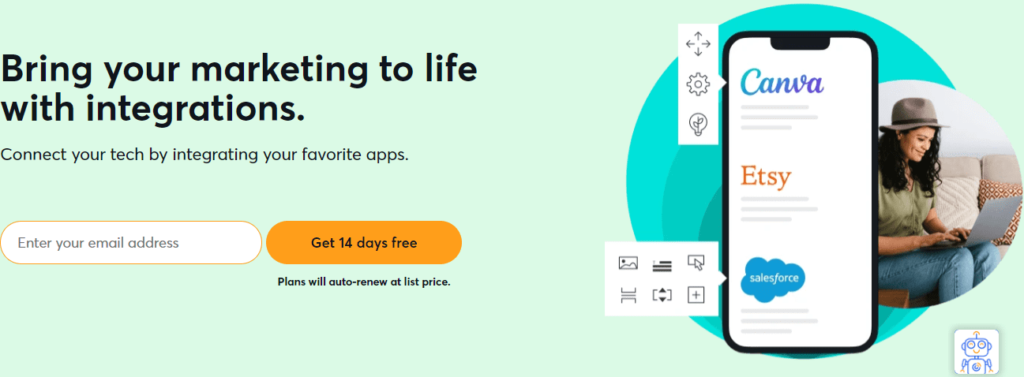
Comparison
- ConvertKit: Extensive integrations with popular marketing tools and platforms.
- Constant Contact: Wide range of integrations, suitable for diverse business needs.
- ConvertKit vs Constant Contact: Both platforms offer strong integration capabilities, with ConvertKit focusing more on content creators and Constant Contact on business needs.
Pricing and Plans
ConvertKit Pricing and Plans
ConvertKit offers three pricing plans. The “Free” plan costs $0 per month for up to 1,000 subscribers and includes basic features. The “Creator” plan starts at $29 per month for up to 1,000 subscribers, adding advanced features. The “Creator Pro” plan costs $59 per month for up to 1,000 subscribers, offering all Creator features plus advanced reporting and priority support.
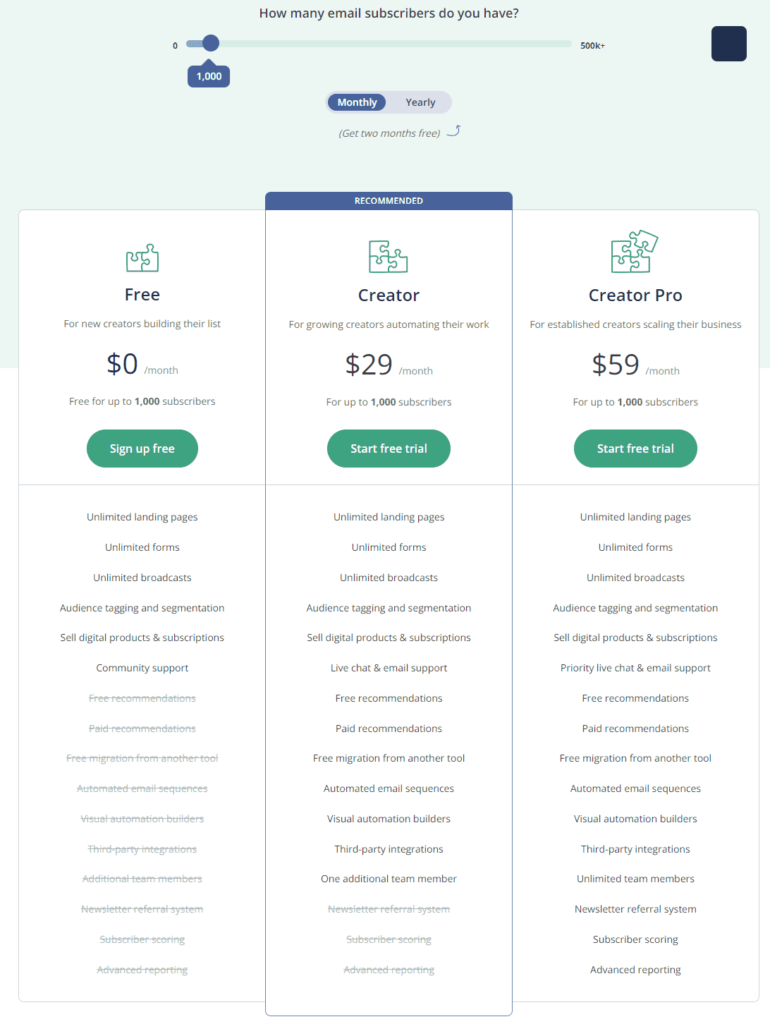
Constant Contact Pricing and Plans
Constant Contact’s pricing is subscriber-based and offers three main plans. The “Lite” plan starts at $12 per month, offering basic email marketing tools. The “Standard” plan, recommended for most users, starts at $35 per month and includes more advanced marketing tools. The “Premium” plan starts at $80 per month, providing the most comprehensive set of features, including advanced automation, segmentation, and more.
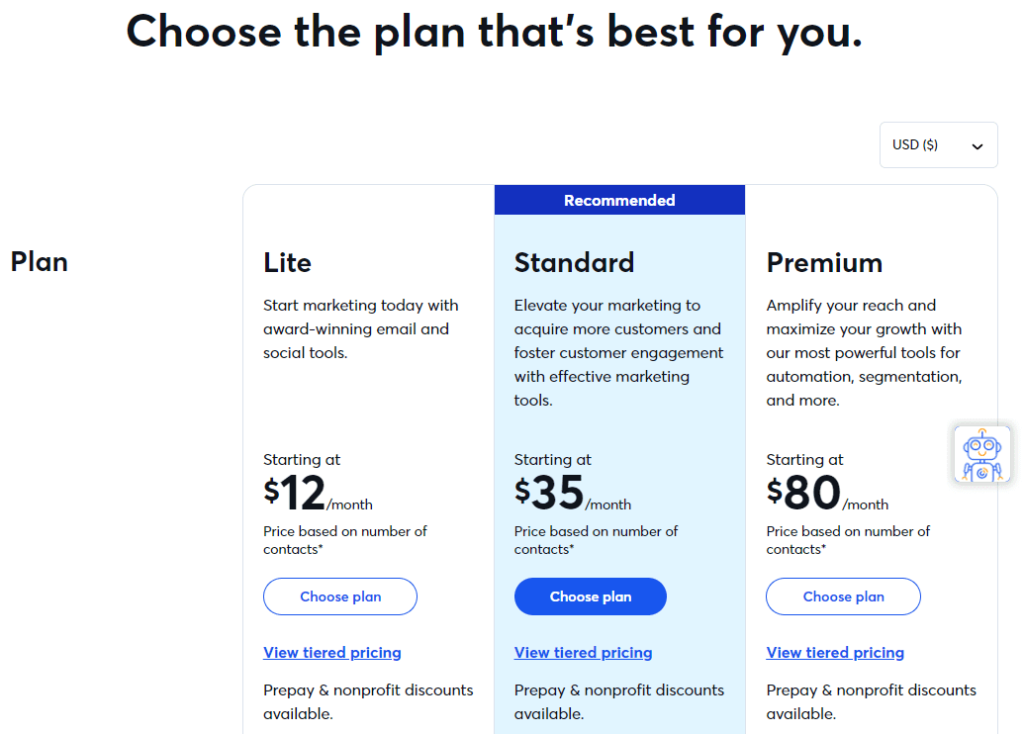
Comparison
- ConvertKit: $0/month (Free plan), $29/month (Creator plan), $59/month (Creator Pro plan), each for up to 1,000 subscribers with increasing features.
- Constant Contact: $12/month for Lite plan, $35/month for Standard plan, $80/month for Premium plan, each providing increasing levels of features and functionality.
- ConvertKit vs Constant Contact: ConvertKit is cheaper for smaller lists, while Constant Contact offers more features in the basic plan.
Customer Support
ConvertKit Customer Support
ConvertKit offers email and live chat support, with priority support in the “Creator Pro” plan. They have a comprehensive knowledge base and active community forums for additional help. Live chat support is available during business hours.
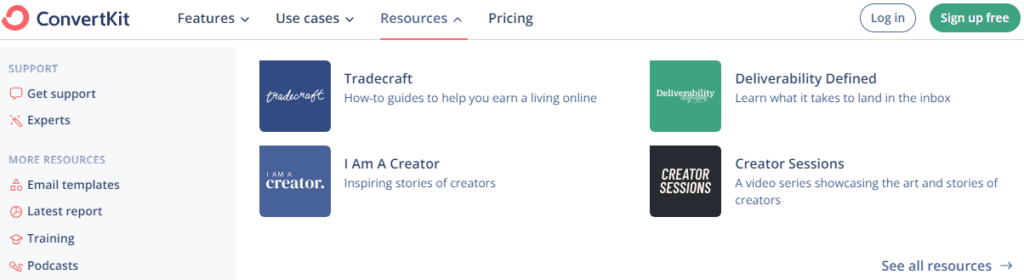
Constant Contact Customer Support
Constant Contact provides phone, email, and live chat support. They also have extensive online resources, including a knowledge base, webinars, and community forums. Phone support is available to all users, which is beneficial for immediate assistance.
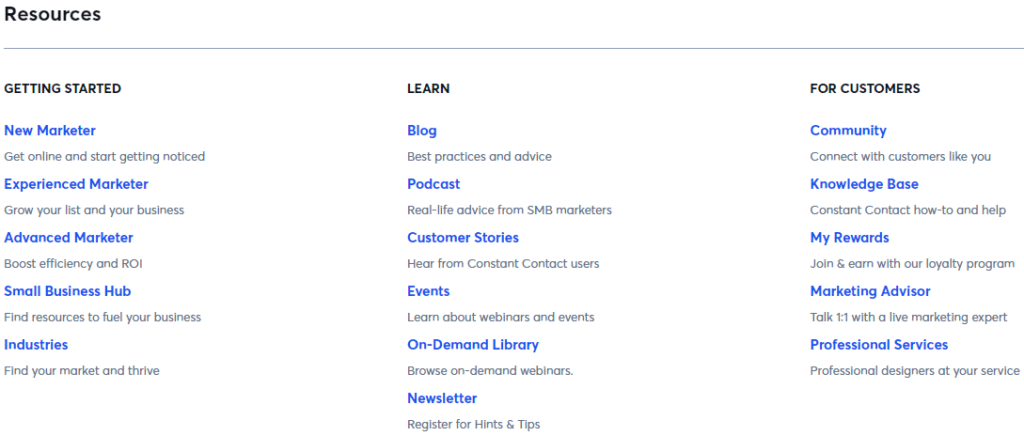
Comparison
- ConvertKit: Email and live chat support, priority support for higher plans.
- Constant Contact: Phone, email, and live chat support, extensive online resources.
- ConvertKit vs Constant Contact: Constant Contact offers more support options, including phone support.
Analytics and Reporting
ConvertKit Analytics and Reporting
ConvertKit provides robust analytics and reporting features, tracking email open rates, click rates, and subscriber growth. The “Creator Pro” plan offers advanced reporting tools for deeper insights into subscriber behavior and engagement, as well as tracking individual email sequences and automation workflows.
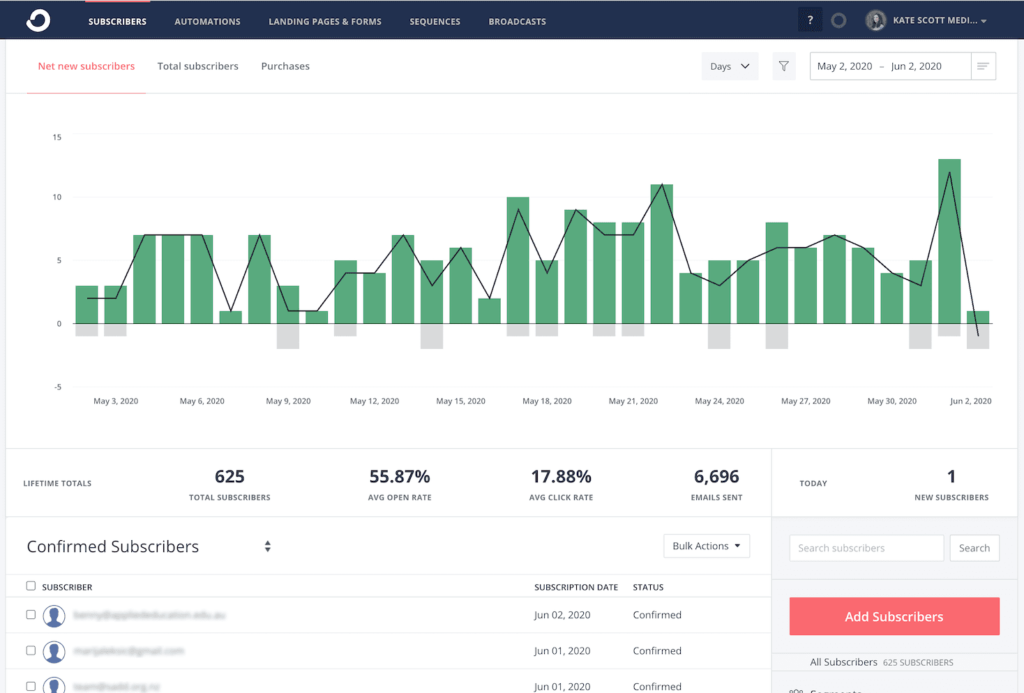
Constant Contact Analytics and Reporting
Constant Contact offers comprehensive analytics and reporting tools, including real-time tracking of email performance metrics such as opens, clicks, bounces, and unsubscribes. The user-friendly reporting dashboard provides detailed insights, and the “Email Plus” plan includes advanced features like contact segmentation and engagement tracking.
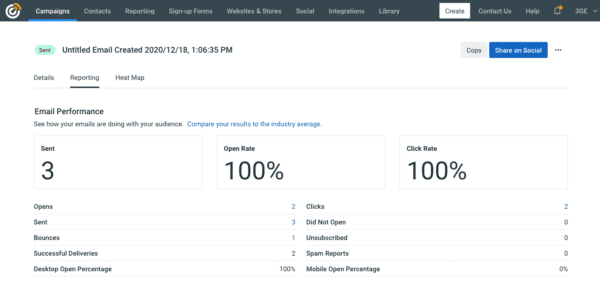
Comparison
- ConvertKit: Robust analytics, advanced reporting in higher plans.
- Constant Contact: Comprehensive real-time tracking, detailed insights.
- ConvertKit vs Constant Contact: Both offer strong reporting tools, with advanced features in higher-tier plans.
Learning Resources and Community
ConvertKit Learning Resources and Community
ConvertKit offers detailed guides, video tutorials, webinars, and an active community forum. They host regular live training sessions and have a dedicated blog covering best practices and tips for email marketing. The community forum is great for user interaction and support.
Constant Contact Learning Resources and Community
Constant Contact provides extensive learning resources, including a comprehensive knowledge base, video tutorials, webinars, and community forums. They also offer in-person classes and online workshops to help users maximize the platform’s potential.
Comparison
- ConvertKit: Detailed guides, video tutorials, webinars, active community forum.
- Constant Contact: Comprehensive knowledge base, in-person classes, online workshops.
- ConvertKit vs Constant Contact: Both provide extensive learning resources, with Constant Contact offering more in-person training options.
Unique Features
ConvertKit Unique Features
ConvertKit is known for its advanced automation capabilities, allowing users to create complex email sequences based on subscriber behavior. The visual automation builder simplifies workflow design. ConvertKit also offers customizable landing pages and forms, making it ideal for content creators and bloggers.
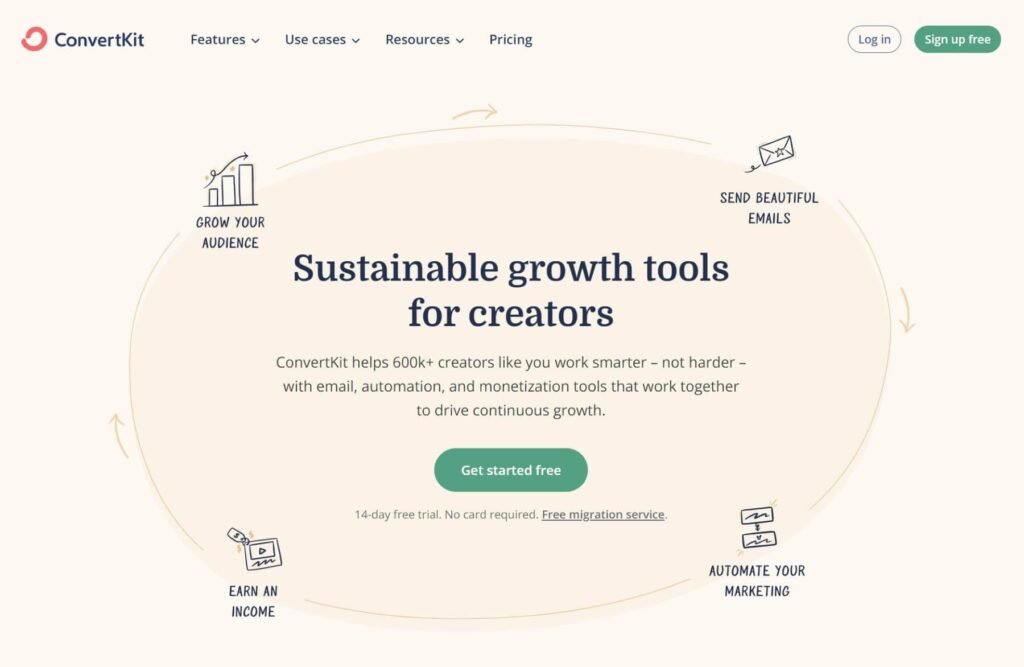
Constant Contact Unique Features
Constant Contact includes event management tools, survey and poll creation, and social media integrations. It excels in event marketing, beneficial for businesses frequently hosting events. The platform also offers a wide range of customization options for emails and templates.
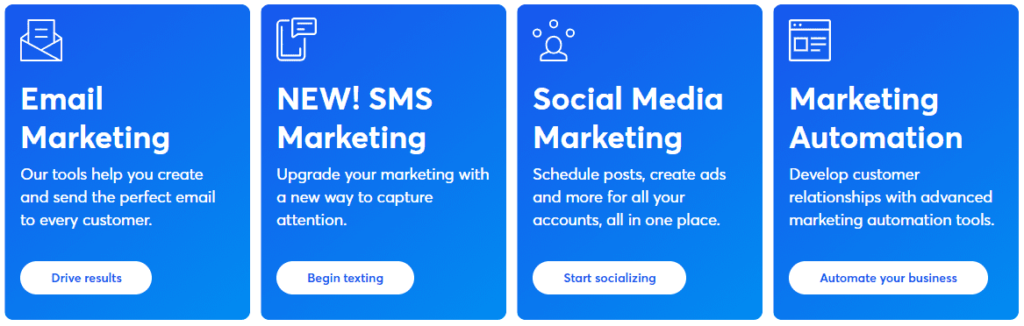
Comparison
- ConvertKit: Advanced automation, visual builder, customizable landing pages.
- Constant Contact: Event management tools, survey creation, social media integrations.
- ConvertKit vs Constant Contact: ConvertKit excels in automation and content creation, while Constant Contact offers unique event and social media tools.
Convertkit vs Constant Contact 2024 – Conclusion
When comparing ConvertKit vs Constant Contact, it’s clear that both platforms offer robust features designed to meet different needs. ConvertKit stands out with its clean, minimalistic interface, making it ideal for content creators and bloggers who prioritize simplicity and effective automation. Its advanced tag-based segmentation and flexible workflow capabilities provide a high level of personalization and targeted communication.
On the other hand, Constant Contact excels with its extensive template library and customization options, making it a strong choice for businesses that require visually appealing emails. Its comprehensive customer support, including phone support, and additional features like event management tools and social media integrations, cater to a broader range of business needs.
In terms of pricing, ConvertKit offers a more cost-effective solution for smaller lists, while Constant Contact’s feature-rich plans provide great value for businesses needing advanced functionality right from the start. Both platforms have their unique strengths, so the best choice depends on your specific requirements and marketing goals.




