Deciding between GetResponse vs TinyEmail can be a daunting task for many marketers. You’re faced with the challenge of choosing an email marketing platform that not only aligns with your current needs but also scales with your future growth.
This decision carries weight, as the wrong choice could lead to inefficient marketing campaigns, wasted resources, and missed opportunities for engagement.
By closely examining GetResponse vs TinyEmail, two of the best emailing services, I aim to provide clear insights and actionable information that will guide you to the right email software for business.
In a Hurry? Here’s a Quick Summary of Getresponse vs Tinyemail
| Feature | GetResponse | Tinyemail |
| Pricing Options | Tiered pricing based on features and list size. | Focuses on simplicity with generally more affordable plans. |
| Automation and Workflows | Advanced automation with comprehensive workflows. | Basic automation that covers essential email marketing needs. |
| Dynamic Content | Robust dynamic content options for personalized customer experiences. | Capable of dynamic content but may offer less customization. |
| Ease of Use | Intuitive interface with a steeper learning curve due to advanced features. | Simplified and intuitive interface for quick setup and use. |
| Best Suited For | Businesses looking for a scalable solution with advanced marketing automation. | Email marketing for small business or startups needing basic functionality at a lower cost. |
Table of Contents
Ease of Use
GetResponse
GetResponse is renowned for its user-friendly interface that caters to both beginners and experienced marketers. The platform simplifies the process of creating, managing, and optimizing email campaigns with an intuitive drag-and-drop editor and easy navigation.
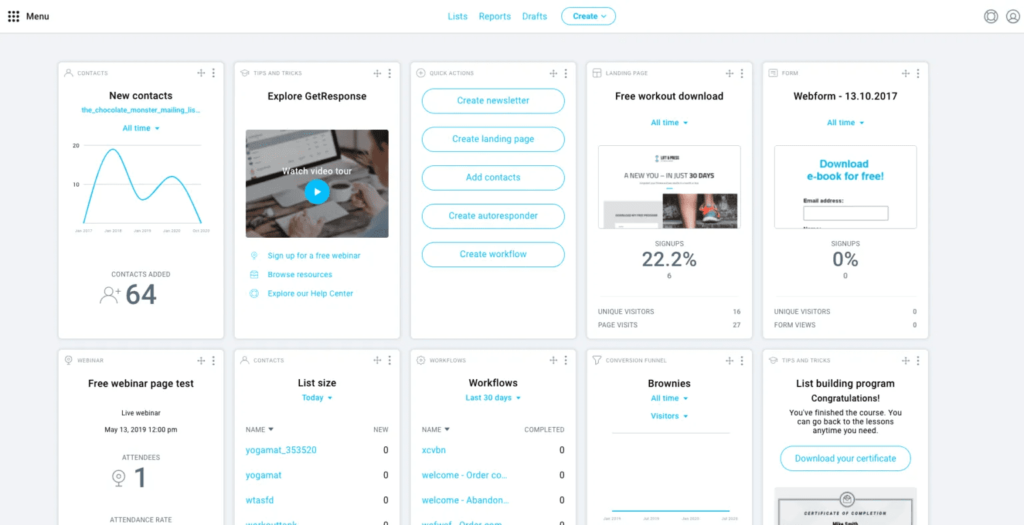
Tinyemail
Tinyemail emphasizes simplicity and ease of use, making it accessible for users with minimal email marketing experience. Its straightforward design and functionality aim to reduce the learning curve associated with email marketing campaign management.
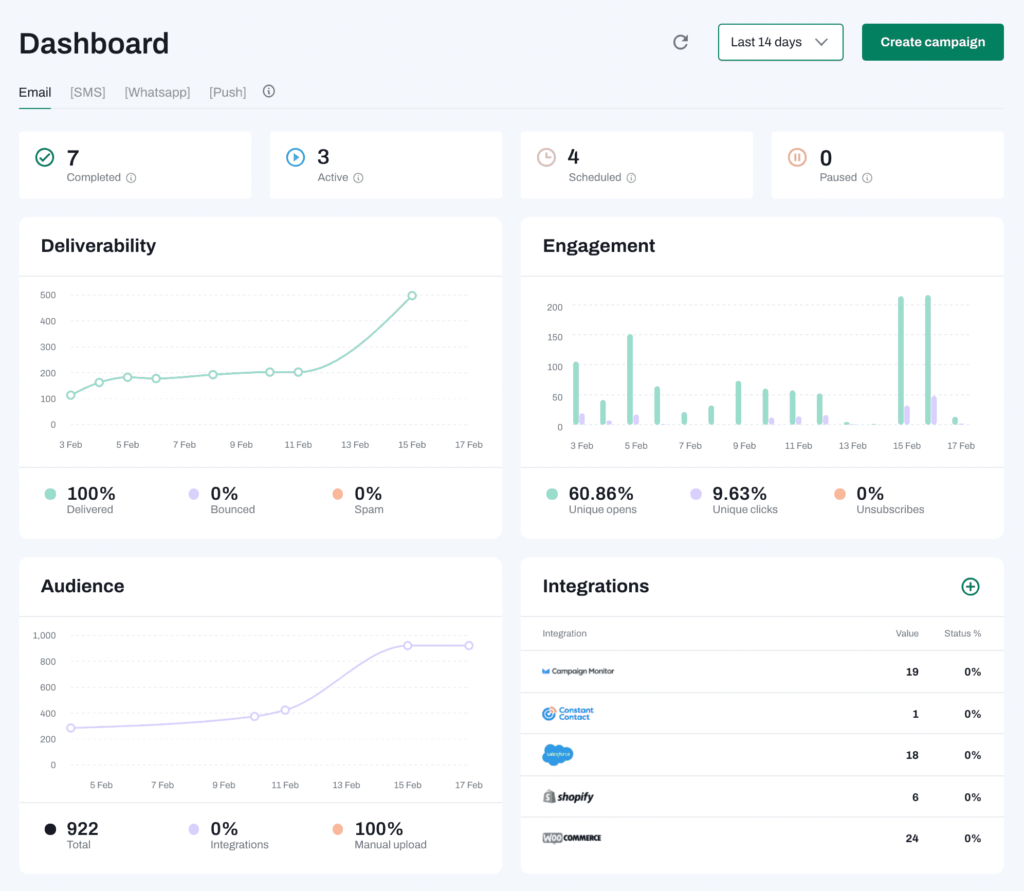
Comparison – Ease of Use of each Marketing Software
- Both GetResponse vs Tinyemail prioritize user experience with their intuitive interfaces.
- GetResponse offers a more comprehensive set of features, which might slightly steepen the learning curve compared to Tinyemail.
- Tinyemail is highly focused on simplicity, potentially making it quicker to get started for complete beginners.
Email Design and Templates
GetResponse
GetResponse provides a vast library of responsive email marketing templates designed for various purposes and industries. Users can customize templates using the drag-and-drop editor, ensuring flexibility and creativity in email design.
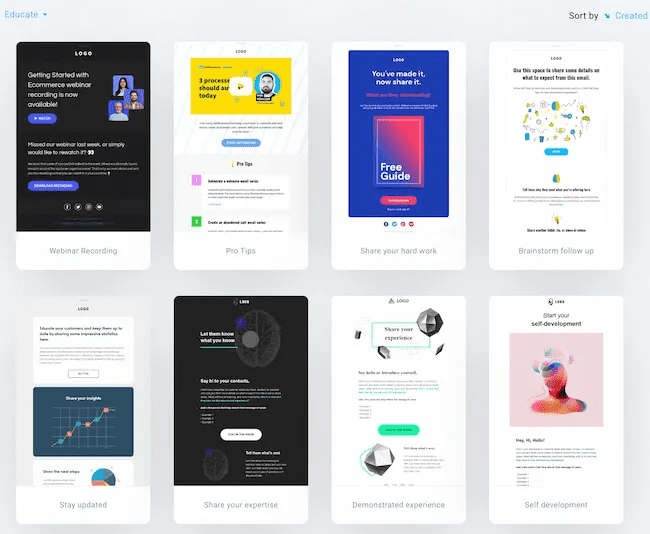
Tinyemail
While Tinyemail offers a selection of email templates for email marketing, its focus is on providing user-friendly templates that are easy to customize, even for users without design skills. The platform ensures that all templates are mobile-responsive.
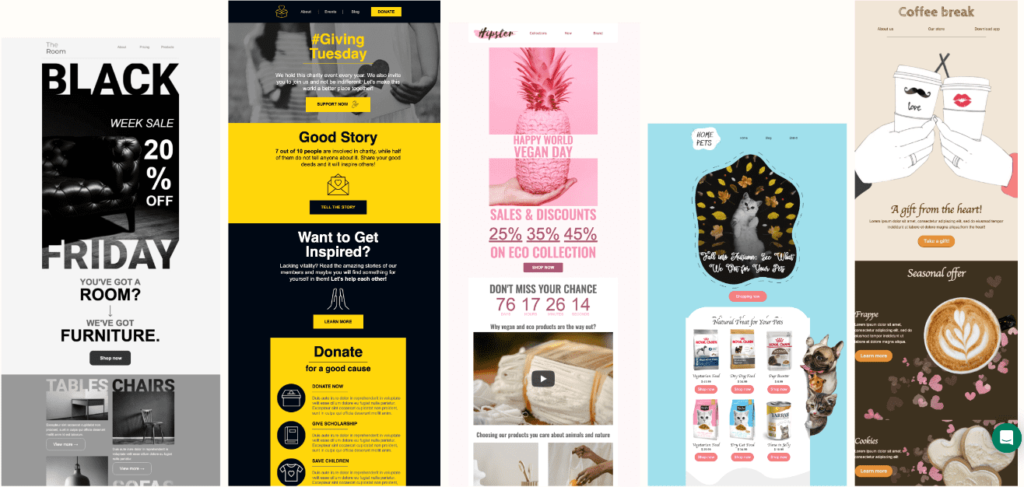
Comparison – Email Marketing Design
- GetResponse offers a larger variety of email business templates, catering to a wider range of business needs and styles.
- Tinyemail focuses on simplicity in design, offering templates that are straightforward to customize and adapt.
- Both platforms ensure that their email templates are mobile-responsive, acknowledging the importance of reaching users on mobile devices.
Automation Features
GetResponse
GetResponse excels in automation capabilities, offering advanced workflows that allow marketers to create targeted campaigns based on user behavior. Its automation tools are designed to engage subscribers at every stage of their journey.
Tinyemail
Tinyemail provides basic automation features that enable users to send triggered emails, such as welcome messages or birthday greetings. The emailing software focuses on simplicity, making it easier for users to set up basic automated email campaigns.
Comparison – Email Automation Software
- GetResponse is a more sophisticated marketing automation software, suitable for complex email marketing strategies.
- Tinyemail’s automated email marketing is more limited but cater to the needs of users looking for simplicity and ease of use.
- To determine the best email automation platform, consider that both support email campaign automation; however, GetResponse is more suitable for users requiring advanced segmentation and behavioral targeting.
List Management
GetResponse
GetResponse provides comprehensive list management tools that allow users to segment their contacts based on various criteria, enhancing the personalization of email campaigns. Its robust system supports large databases and complex email segmentation.
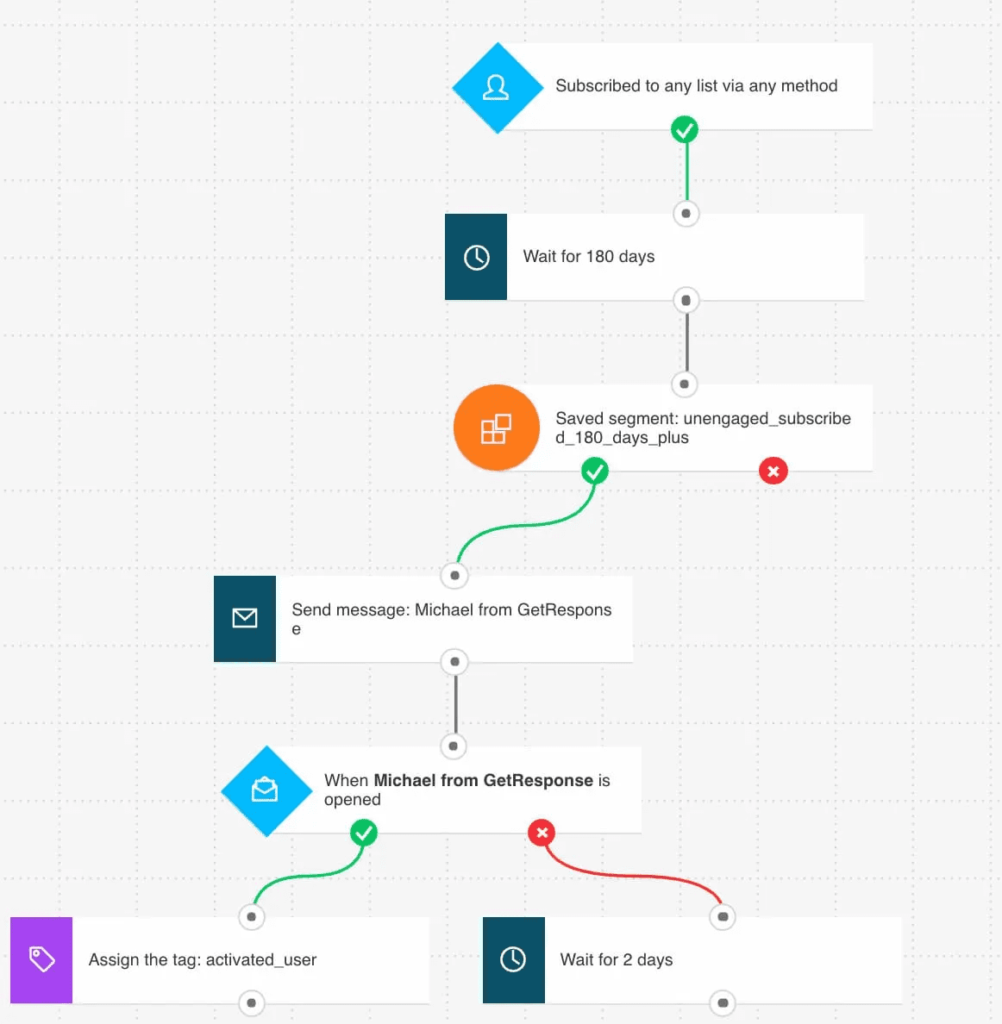
Tinyemail
Tinyemail offers basic list management capabilities, focusing on ease of use. Users can segment their lists by simple criteria, making it suitable for straightforward email marketing campaigns without the need for intricate email marketing segmentation.
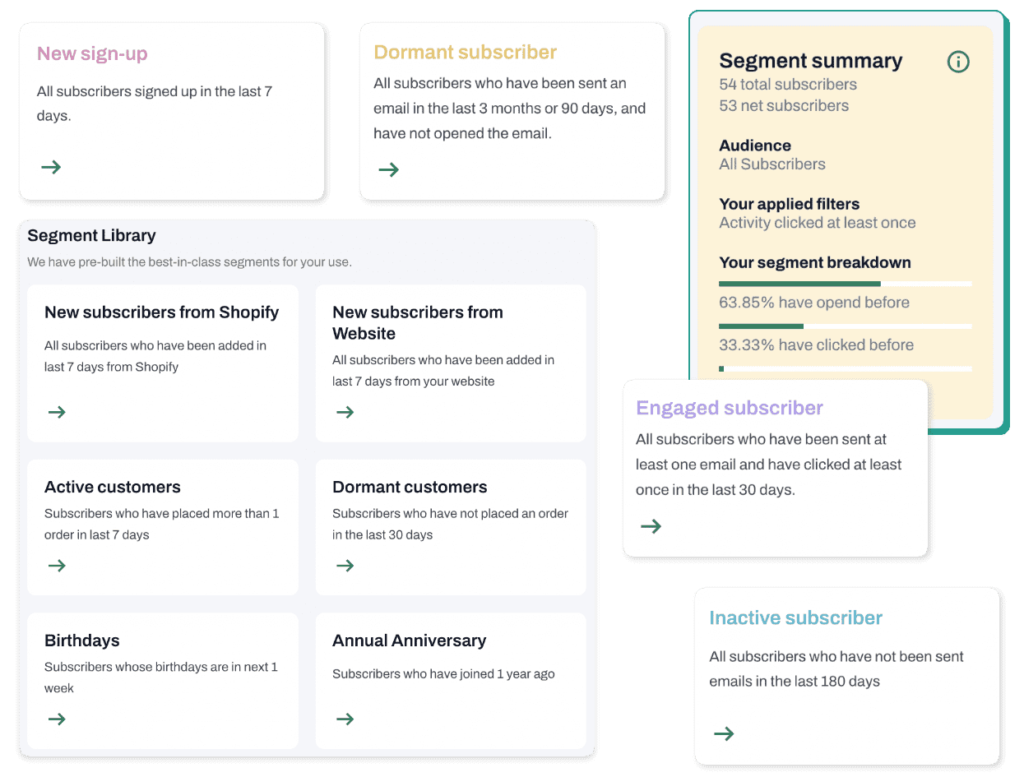
Comparison – Email List Software
- GetResponse supports more detailed list segmentation and management, making it ideal for marketers with complex needs.
- Tinyemail’s list management is more basic, emphasizing simplicity and ease of use.
- Both platforms allow for the segmentation of contacts, but GetResponse offers a higher level of customization and control.
Reporting and Analytics
GetResponse
GetResponse provides detailed analytics and reporting tools, offering insights into campaign performance, subscriber engagement, and behavior. Marketers can use these data points to optimize their strategies and improve ROI.
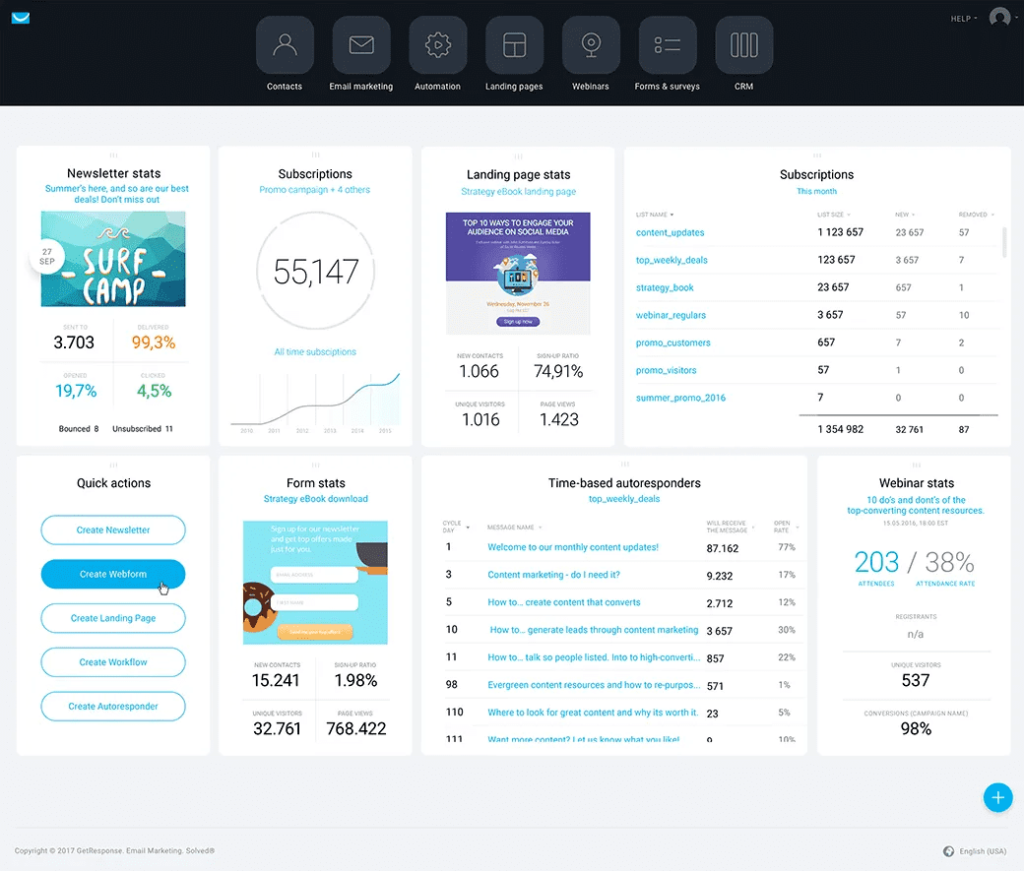
Tinyemail
Tinyemail’s reporting features are straightforward, focusing on essential metrics such as open rates, click rates, and subscriber growth. The platform makes it easy for users to understand their campaign performance at a glance.
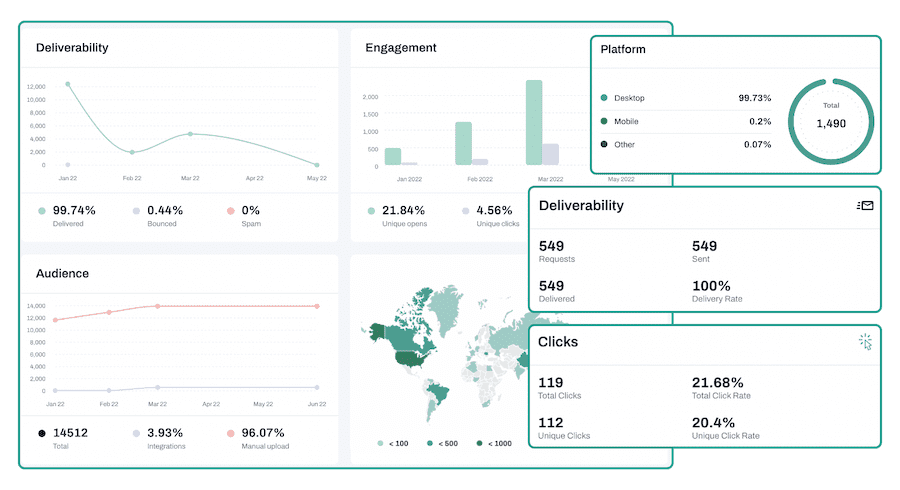
Comparison – Email Marketing Analytics
- GetResponse offers in-depth analytics and reporting, suitable for data-driven marketing strategies.
- Tinyemail provides basic reporting capabilities, sufficient for users who need a quick overview of their campaign performance.
- Both platforms enable users to track the effectiveness of their email campaigns, but GetResponse offers a more comprehensive analysis for optimizing strategies.
Integrations
GetResponse
GetResponse offers a broad range of integrations with popular CRM, ecommerce platforms, social media tools, and other third-party applications. This extensive integration ecosystem allows businesses to seamlessly connect their email marketing efforts with other tools and services they use.
Tinyemail
Tinyemail offers lighter-weight integration options focused on the most commonly used services, including some CRM and ecommerce platforms. The platform provides a straightforward approach to integrations, allowing for basic connections directly from your WordPress dashboard.
Comparison – Email Integrations
- GetResponse provides a more extensive range of integrations, catering to a wider variety of business needs.
- Tinyemail focuses on the most essential integrations, offering a simpler setup process.
- Both platforms offer integration capabilities, but GetResponse is suited for businesses looking for deep integration with a broad range of tools.
Customer Support and Resources
GetResponse
GetResponse offers comprehensive customer support including email, live chat, and phone support. Additionally, it provides a rich library of resources such as tutorials, webinars, and guides to help users maximize their email marketing efforts.
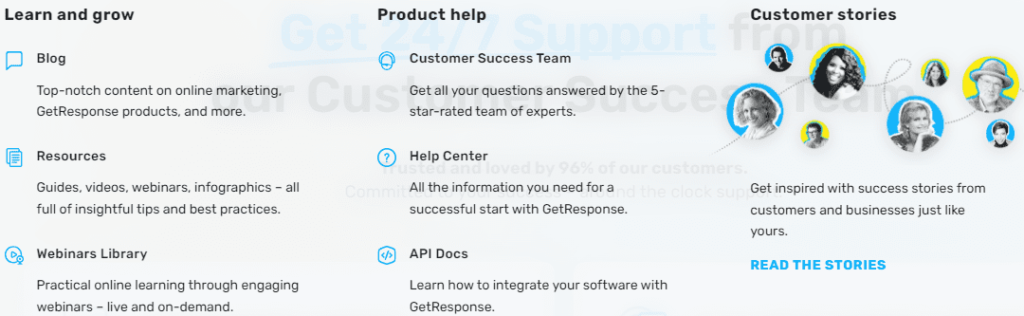
Tinyemail
Tinyemail is known for its responsive customer support, focusing on email and live chat channels. It also offers a selection of guides and tutorials, though less extensive than GetResponse, aimed at helping users understand and utilize the platform effectively.
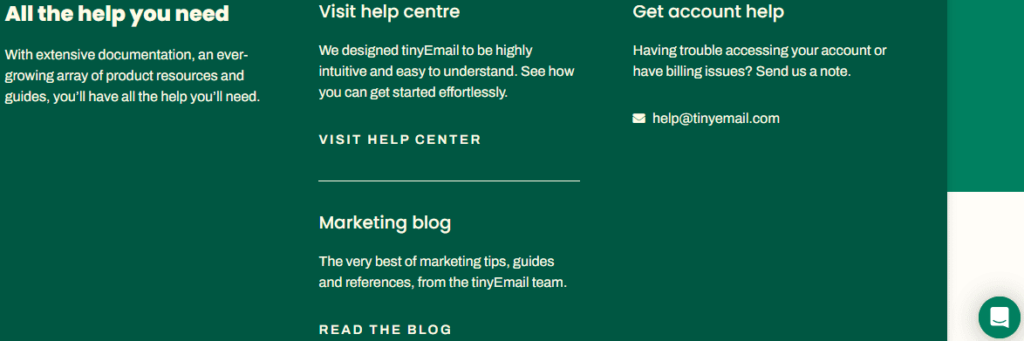
Comparison – Customer Support and Resources across Email Marketing Systems
- GetResponse offers more support channels and a wider array of educational resources.
- Tinyemail provides efficient support with a focus on simplicity and direct assistance.
- While both platforms are committed to supporting their users, GetResponse provides a more comprehensive support and learning ecosystem.
Pricing and Plans
GetResponse
GetResponse has a unique pricing structure that is suitable for businesses of different sizes and types. It offers a range of email marketing plans based on list size, which can scale with the needs of the business.
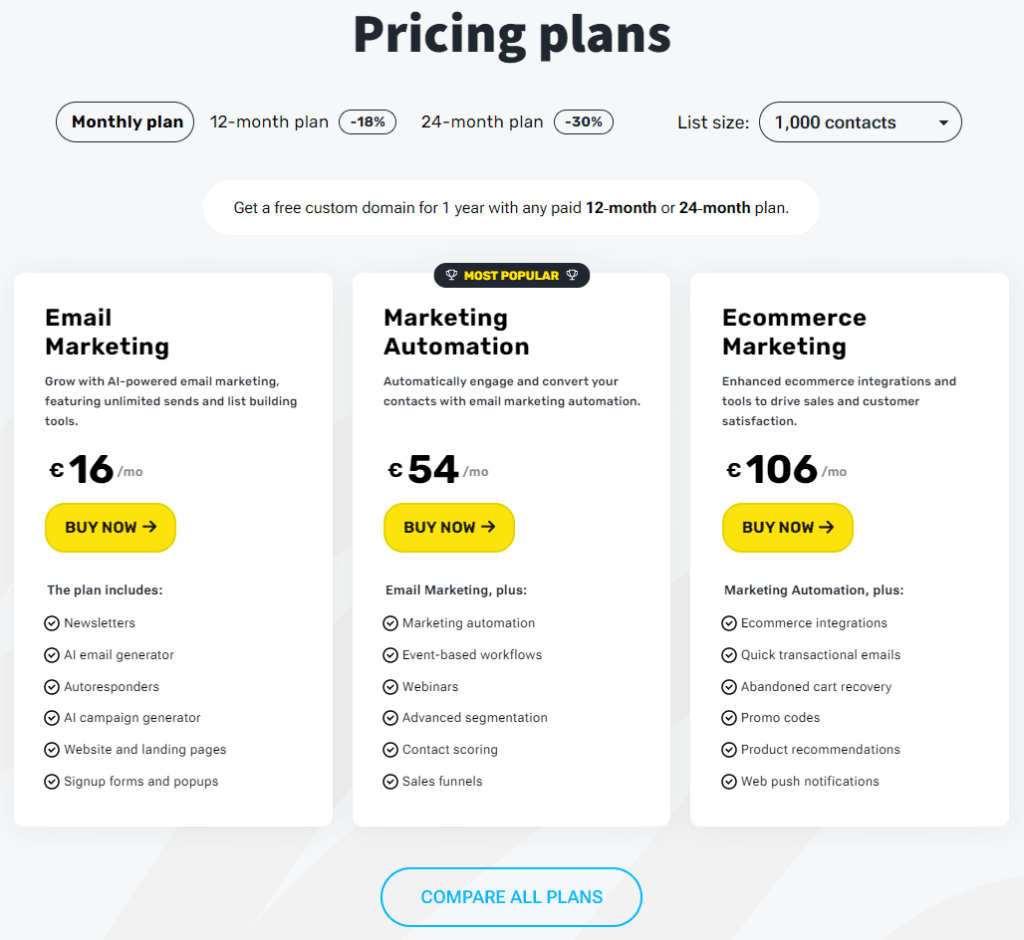
Tinyemail
On pricing, Tinyemail clearly beats out many competitors by offering more affordable plans. It even includes a free emailing plan. While it provides fewer features than GetResponse, its pricing model is straightforward and attractive for small businesses and those just starting out with email marketing.
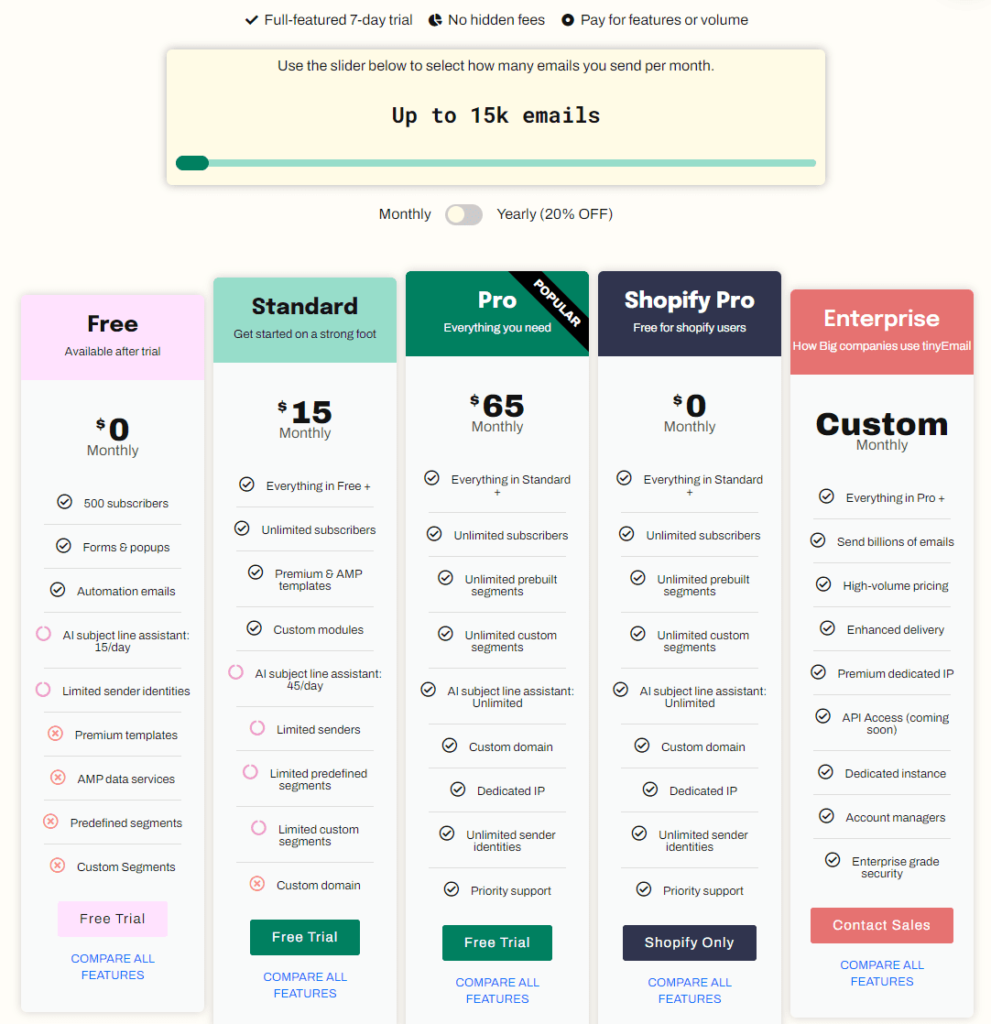
Comparison – Email Marketing Pricing
- The GetResponse pricing model is more flexible, accommodating businesses as they grow.
- Tinyemail is more budget-friendly, especially for small businesses or those with basic email marketing needs.
- Both platforms provide options for businesses at different stages, but GetResponse caters to a broader range of business sizes and needs.
Compliance and Security
GetResponse
GetResponse takes compliance and security seriously, offering features that help businesses adhere to regulations such as GDPR. It provides tools for consent management, data protection, and secure data handling practices.
Tinyemail
Tinyemail also emphasizes compliance and security, ensuring that users’ data is protected and that the platform adheres to relevant email marketing regulations. However, the specifics of its compliance and security features are not as prominently detailed as GetResponse.
Comparison – Compliance and Security of each Marketing Software
- Both platforms recognize the importance of compliance and security in email marketing.
- GetResponse provides more detailed information and tools for managing compliance and security.
- Tinyemail ensures basic compliance and security measures but may not offer as comprehensive a toolset as GetResponse.
Pros and Cons
GetResponse
Pros:
- Comprehensive feature set for advanced email marketing strategies.
- Extensive integration options with third-party tools.
- Robust customer support and educational resources.
Cons:
- Pricing can become expensive as list sizes increase.
- The abundance of features may overwhelm beginners.
Tinyemail
Pros:
- Simplicity and ease of use, ideal for beginners.
- Affordable pricing model for small businesses.
- Responsive customer support.
Cons:
- Limited features compared to GetResponse.
- Fewer integration options and educational resources.
Comparison – Pros and Cons of each Marketing Platform
- GetResponse is best suited for businesses looking for a comprehensive email marketing solution with advanced features and integrations.
- Tinyemail, one of the getresponse alternatives, is ideal for those prioritizing simplicity, affordability, and ease of use over extensive features.
- Both platforms offer unique advantages, depending on the specific needs and size of the business.
GetResponse vs TinyEmail – Conclusion and Recommendation
In my review about GetResponse vs Tinyemail, I’ve delved into various facets of both platforms, from their ease of use, design capabilities, and automation features, to their integrations, customer support, pricing, and more. It’s evident that both email marketing services have their unique strengths and cater to different needs and preferences.
GetResponse shines as a comprehensive solution that offers advanced features, extensive integrations, and scalability, making it ideal for businesses looking to grow and enhance their email marketing strategies with sophisticated tools.
Tinyemail, on the other hand, appeals for its simplicity, affordability, and ease of use, presenting an attractive email marketing software for small businesses or those just starting out with email marketing, who prioritize straightforward functionality over complex features.
Ultimately, the choice of the best emailing tool between GetResponse vs Tinyemail boils down to your specific business needs, budget, and the level of complexity you’re comfortable managing in your email marketing efforts. Whether you seek the depth and breadth of features offered by GetResponse or the streamlined, cost-effective approach of Tinyemail, both emailing solutions are capable of powering successful email marketing campaigns.




